What's the big difference? A deep dive into Android DiffUtil
This is a series of posts that looks into calculating the diffs between two lists on Android. This first post in the series looks at the basics of what the DiffUtil is.
What’s DiffUtil?
The docs for DiffUtil describe it as
DiffUtil is a utility class that calculates the difference between two lists and outputs a list of update operations that converts the first list into the second one.
The selling point of this utility is it is nicely integrated with RecyclerView such that the following simple series of steps is sufficient to display nice animations for newly added items and disappearing items in the list.
val oldList = adapter.data val diffResult = DiffUtil.calculateDiff(MyCallback(oldList, newList)) adapter.data = newList diffResult.dispatchUpdatesTo(adapter)Given the following data
val oldList = ["A", "B", "C", "D"]val newList = ["A", "B", "D", "E"]While switching back and forth between these 2 lists, this code produces this animation:
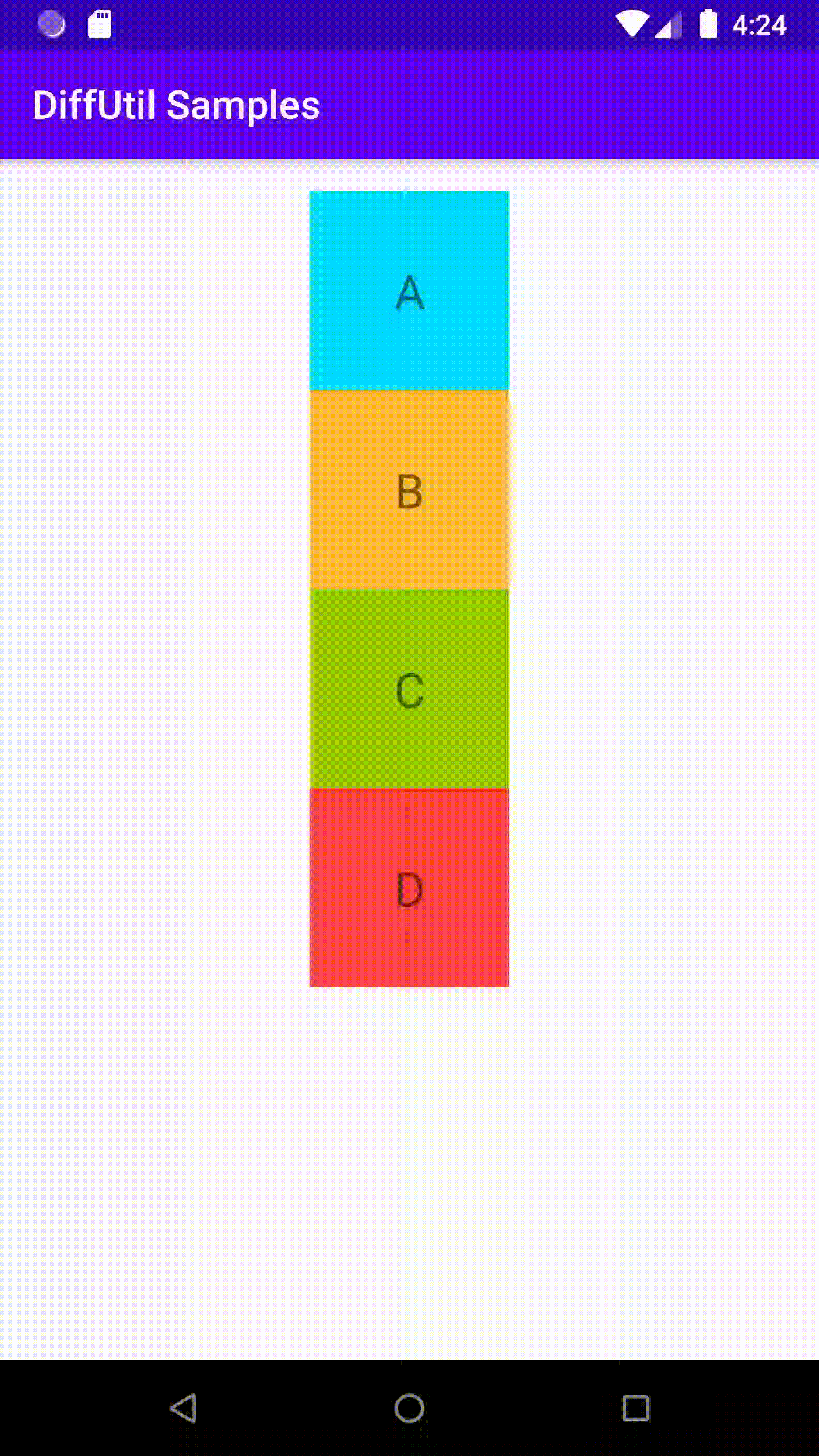
You could also achieve this effect using the notifyItemXYZ family of methods on RecyclerView.Adapter, if you maintain the list of items yourself and mutate it. However, in unidirectional data flow architectures, it is likely that you have an immutable list in your state. In those situations, DiffUtil is more suitable.
DiffUtil API usage in detail
Let’s dig into how to use the API. Using DiffUtil consists of the following high-level steps
- You tell the API how to compare items in the list (what constitutes a “removal”? What does a “change” mean?)
- You ask the API to calculate the diff and give you a result
- You use the DiffResult object to get called back for each update operation.
Let’s go through each step in more detail. We’ll use a Player class like this for this example
data class Player(val name: String, val score: Int)Step 1: Comparing list items
DiffUtil tells you what items were removed, added and changed between 2 lists, but how does it know? Android chose to not use equals and hashCode for this purpose - instead having you extend a DiffUtil.Callback class. The relevant methods that you need to override are
areItemsTheSame()- This method is used for identity comparison. In the case of the Player class above, 2 items have the same identity if they have the same name. We don’t care about the score for this comparisonareContentsTheSame()- This method is used for equality comparison. In the case of the Player class, 2 items have the same contents if they have the same name and score.
The latter is used to tell you if an item retained the same identity but its contents changed. This can be useful for item change animations (for example, if a user liked a tweet you can animate the heart icon using this feature)
The entire code for the callback would be
class PlayerDiffCallback(private val oldList: List<Player>, private val newList: List<Player>) : DiffUtil.Callback() { override fun areItemsTheSame(oldItemPosition: Int, newItemPosition: Int) = oldList[oldItemPosition].name == newList[newItemPosition].name
override fun getOldListSize() = oldList.size
override fun getNewListSize() = newList.size
override fun areContentsTheSame(oldItemPosition: Int, newItemPosition: Int) = oldList[oldItemPosition] == newList[newItemPosition]}Step 2: Calculating the diff
This step is a one-liner
val diffResult = DiffUtil.calculateDiff(PlayerDiffCallback(oldList, newList))However, there’s a lot going on behind the scenes. calculateDiff implements the standard algorithm used for diffing: Eugene Myers diff algorithm. This is also the algorithm used by diff tools like git diff and text editors. It is not necessary to know the implementation details of this algorithm, but if you are interested, you can go through this article.
DiffUtil can also detect moves. If the position of an item in the list changes, then instead of reporting it as a removal followed by an insertion, DiffUtil can report it as a move from position A to position B. You do this by passing true to the second argument (detectMoves)
We will ignore moves for the rest of this series.
Step 3: Using the DiffResult
This is the step where I found the API to be a bit … unexpected. I would expect the DiffResult to give me a collection of update operations in the order that they need to be performed (something like a List<DiffOperation>). Instead, you need to call one of the dispatchUpdatesTo overloads:
dispatchUpdatesTo(adapter: Adapter): This is the one that you’ll probably use 99% of the time. You pass on the results to your existing RecyclerView adapter and you get all those animations automagically.dispatchUpdatesTo(updateCallback: ListUpdateCallback): You use this if you want custom animations. In a later post in this series, we’ll look at an example where you might need this.
ListUpdateCallback in detail
This interface has the following methods:
onChanged(position: Int, count: Int, payload: Any?): This is called when DiffUtil detects thatcountitems have changed starting atposition.onInserted(position: Int, count: Int): This is called when DiffUtil determines thatcountelements have been inserted into the old list starting atpositiononRemoved(position: Int, count: Int): This is called when DiffUtil determines thatcountelements have been removed from the old list starting atposition
Some important points to note here:
- These methods atomic: the
positionargument reported in every method is with reference to the list as it was after the previous step, not as it was at the beginning of the diff operation. - The
countparameter in these methods makes it so that only consecutive similar changes are grouped together, not disjoint ones.
Point 2 above merits more discussion. To put it another way, if items at position 0 and 2 are deleted, DiffUtil reports it as “Hey item 2 was removed” and “Hey item 0 was removed” as separate callbacks instead of telling you “Hey items 0 and 2 were removed” in a single callback. This follows as a consequence of point 1 because each disjoint operation might have altered the structure of the list.
The API designed this way allows you to basically endlessly “stream” diff operations from DiffResult to your UI component. This is powerful, but can also have downsides (as we will see in a future post).
Position conversions
In addition to ListUpdateCallback, there are 2 additional API’s offered by DiffResult
convertOldPositionToNew(oldListPosition: Int)convertNewPositionToOld(newListPosition: Int)
They do what their names suggest. When would you use these? Remember that when one of the ListUpdate callbacks has been dispatched, the number of items in the list might have changed. An item at index i in the new list might not represent the same item at index i in the old list (it might not even exist in the old list). This pair of conversion methods is useful in such situations. One example is for animations, where you need to access the same view in both the old and new layouts.
Conclusion
In this post, we got an introduction to DiffUtil and how to use it. We also peeked under the hood into ListUpdateCallback, but we haven’t used it in an example yet.
In the next post in this series, we will conduct a brief survey of how other platforms handle list diffs.